Adding Course Cards
The process of adding cards is at the heart of the Aptree Course Content Builder, enabling authors to craft engaging and interactive learning experiences. Each card represents a unique piece of content, such as text, images, videos, quizzes, and more.
Accessing Card Creation
- Access Course Builder: Navigate to the "Authoring" or "Course Authoring" section in the main menu or dashboard. Open the course you're working on.
- Module Selection: In the left sidebar, select the module where you want to add a card. This will open the module's content card builder in the right column.
Adding a Card

- Add Card: Within the module's content card builder, you'll find an "Add Card" button. Click on it to initiate the card creation process.
- Select Card Type: A menu or dialogue will appear, presenting various card types to choose from. Common card types include text, image, video, quiz, assignment, and more.
- Configure Card: Depending on the selected card type, you'll be prompted to input content, media, questions, answers, or other relevant information.
Card Configuration Examples
- Text/Content Card: Enter the text content you want to display in the card. This can include headings, paragraphs, lists, and formatting.
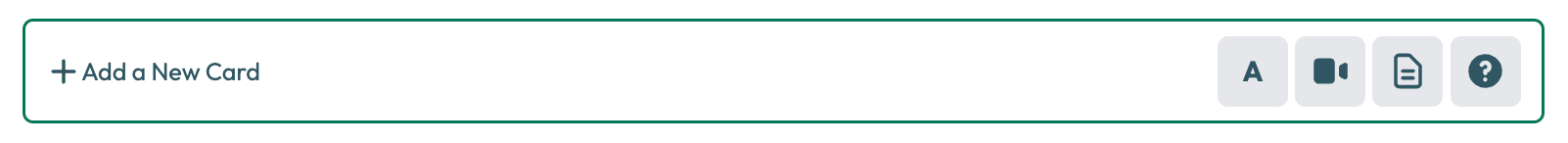
Content can be selected with a left sided image, right sided image, no image or image only
Video Card: Embed a video by pasting the video URL. Include a title or description to provide context.

Document Card: If you simply want to upload a document use this feature
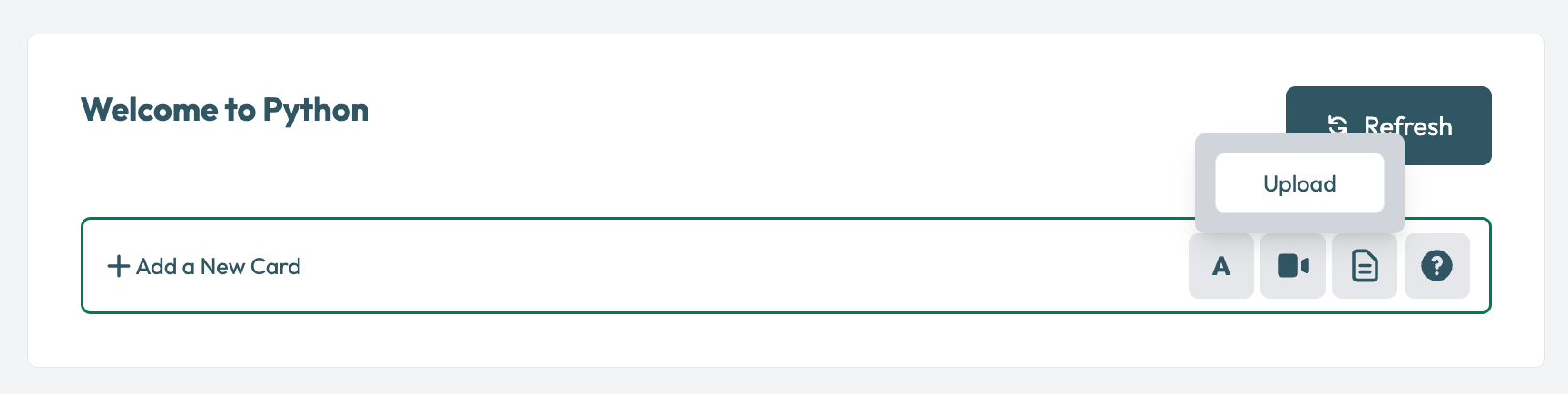
Quiz Card: Add questions, answer choices, and correct answers to create interactive quizzes.

Editing and Reordering Cards
- Edit Card: Once a card is added, you can click on it to edit its content, media, questions, or details.
- Reorder Cards: Use the drag-and-drop functionality to reorder cards within the module. Click and hold on a card, then drag it to the desired position.
In the next section we will go into detail about how to use each course content card type.