Feedback Questions
Adding quiz questions to content cards on Aptree provides an interactive learning experience for learners. This guide will explain how to add both Multiple Choice and True/False questions to your courses, and how the passing criteria is related to learners' quiz performance.
Adding Quiz Questions (Multiple Choice and True/False) in Aptree
Adding quiz questions to content cards on Aptree provides an interactive learning experience for learners. This guide will explain how to add both Multiple Choice and True/False questions to your courses, and how the passing criteria is related to learners' quiz performance.
Adding a Quiz Question
- Add Card: Within the module's content card builder, locate the "Add Card" button. Click on it to initiate the card creation process.
- Select Quiz Card: Choose the "Quiz Card" option from the available card types.
- Select Question Type: In the quiz card editor, choose the question type: "Multiple Choice" or "True/False."
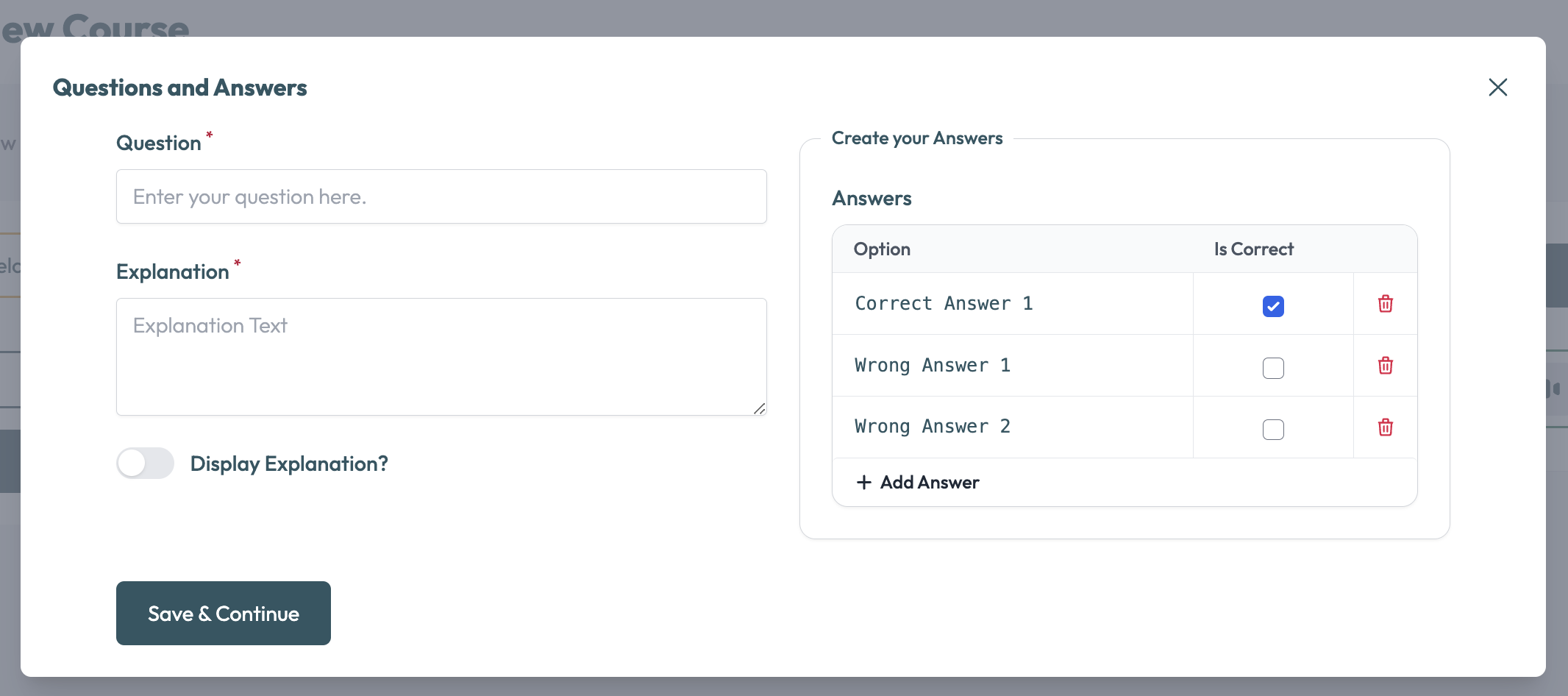
Adding Multiple Choice Question:
- Question Text: Enter the question text in the designated field.
- Answer Choices: Add multiple answer choices. For each choice, indicate if it's the correct answer or not.
- Explanation: Provide an explanation that helps learners understand the correct answer or concept.
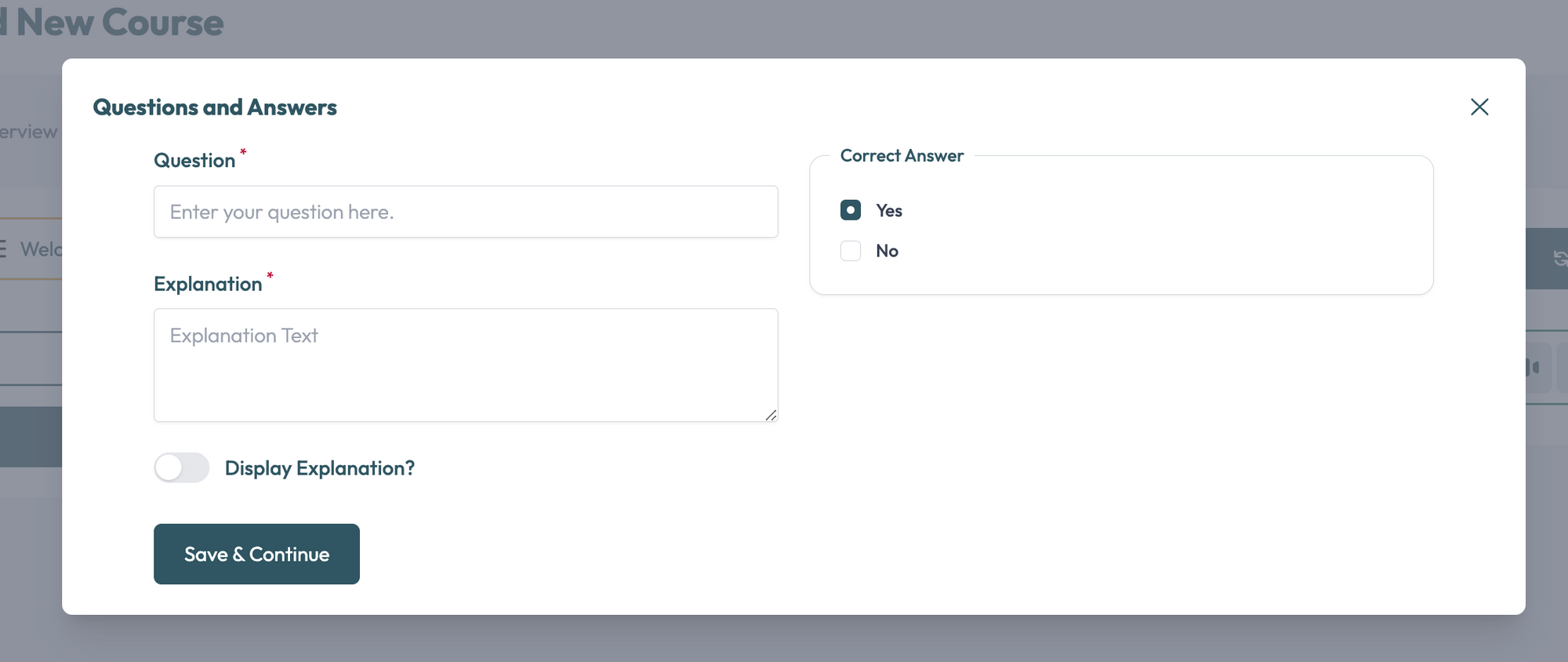
Adding True/False Question:
- Question Text: Enter the question text in the designated field.
- Answer: Choose whether the statement is "True" or "False."
- Explanation: Provide an explanation that clarifies the true/false statement.
Passing Criteria and Quiz Performance
- Passing Percentage: In the course overview page, you might have set a passing percentage that learners need to achieve to pass the course.
- Quiz Performance: Learners' performance in quiz questions contributes to their overall progress and the determination of whether they pass the course.
Tips and Considerations:
- Clarity: Write clear and concise questions to avoid confusion among learners.
- Options Variety: Provide varied options that challenge learners' understanding of the material.
Best Practices:
- Balanced Difficulty: Include a mix of question difficulties to engage learners at different levels.
- Explanation Importance: Craft informative explanations that provide valuable insights into correct answers.