Creating a Course
The Course Authoring Overview page on Aptree serves as the starting point for authors to create and configure courses. With the ability to customize essential details and set parameters, authors can shape a cohesive and engaging learning experience for learners.
Course Authoring Overview on Aptree
The Course Authoring Overview page on Aptree serves as the starting point for authors to create and configure courses. With the ability to customize essential details and set parameters, authors can shape a cohesive and engaging learning experience for learners.
Accessing Course Authoring
- Login: Sign in to your Aptree author account using your credentials.
- Access Authoring: Navigate to the "Authoring" or "Course Authoring" section in the main menu or dashboard. Look for "Create Course" or a similar option.
Configuring Course Details
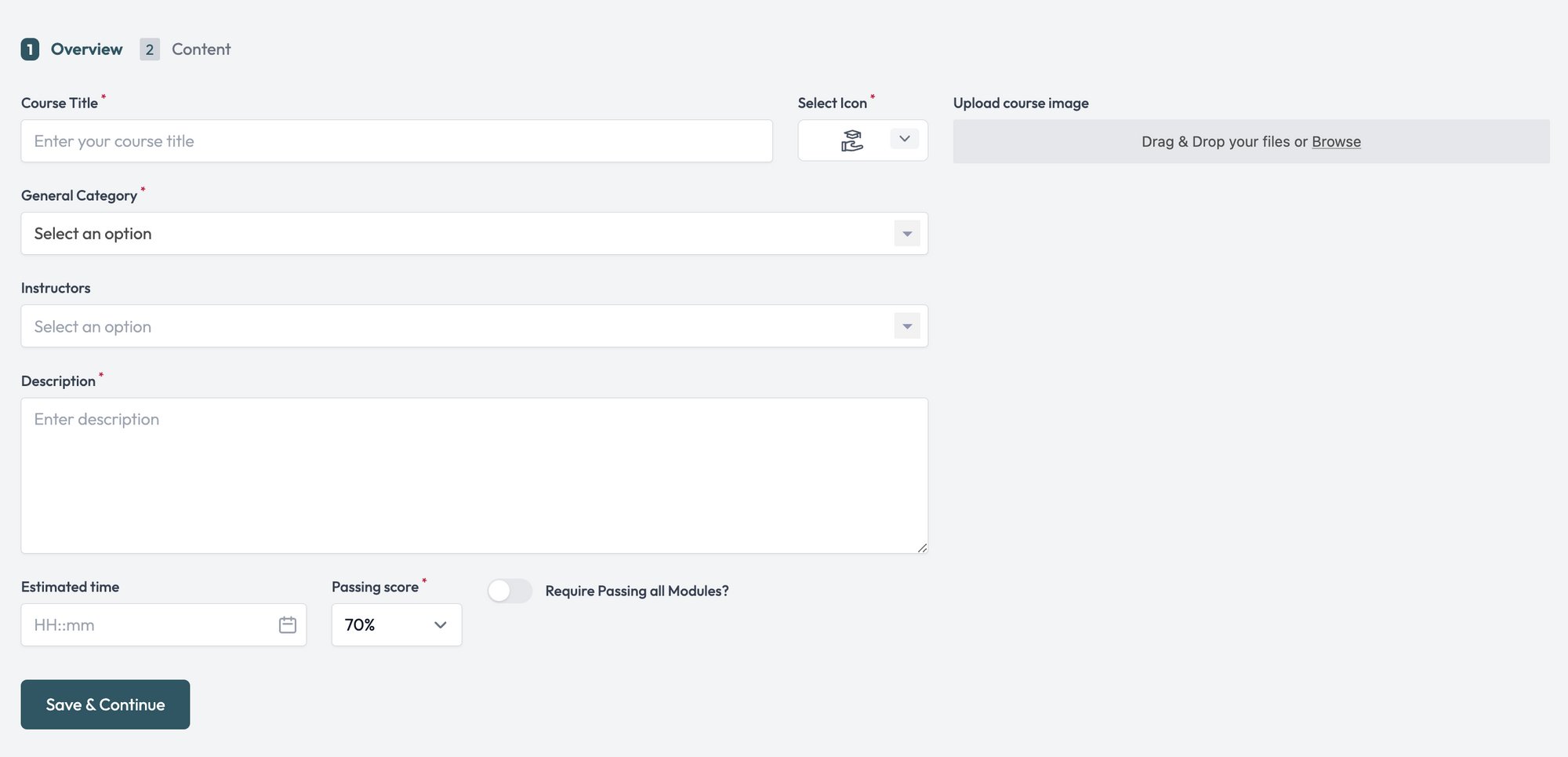
Course Title and Description:
- Title: Enter a descriptive and concise title for the course. This title will help learners quickly understand the course's topic.
- Description: Provide a comprehensive description that outlines what the course covers and its objectives.
Cover Image and Custom Icon:
- Cover Image: Upload a cover image that represents the course visually. This image can provide a glimpse of the course's content.
- Custom Icon: choose an icon that aligns with the course's theme or subject matter. We have intentionally selected a grid of education icons. Icon pickers can be buggy and we wanted to keep this feature simple.
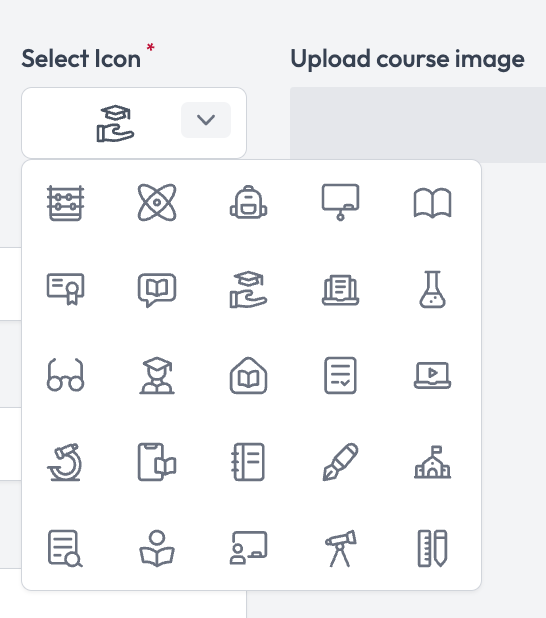
Assign Authors and Categories
- Authors: Collaborate on your course with multiple editor user types by attaching them to this course.
- Assign Course Category: Organized your courses by category. The categories can be managed in the settings section of the app.
Passing Score and Module Requirement:
- Passing Score: Set a passing score that learners must achieve to successfully complete the course. This score can be based on assessments or evaluations.
- Require Passing Module to Continue: If desired, enable the "Require Passing Module to Continue" feature. This ensures learners must achieve a certain score in one module before progressing to the next.
Tips and Considerations:
- Clarity: Craft a clear and engaging course title and description to attract learners.
- Visual Appeal: Choose images and icons that resonate with the course's content and theme.
Best Practices:
- Detailed Description: Provide a detailed course description that highlights the value learners will gain.
- Passing Criteria: Set a realistic passing score and module requirement to ensure meaningful learning.