General Settings
The settings page on Aptree allows administrators to configure essential parameters that shape the appearance and behavior of the platform. From branding to global settings, this is where you can establish a cohesive and personalized experience for your users.
The settings page on Aptree allows administrators to configure essential parameters that shape the appearance and behavior of the platform. From branding to global settings, this is where you can establish a cohesive and personalized experience for your users.
Accessing General Settings
- Login: Sign in with you administrator credentials
- Access Settings: Navigate to the "Settings" tab in the sidebar
Configuring General Settings
Platform Name and Logo:
- Update Platform Name: Find the field labeled "Platform Name" or "Site Name" and input the desired name for your platform.
- Upload Logo: Look for an option to upload a logo or site icon. This logo will often appear in the header or navigation bar of your platform, as well as any transactional emails you are sending for a full white labelled experience
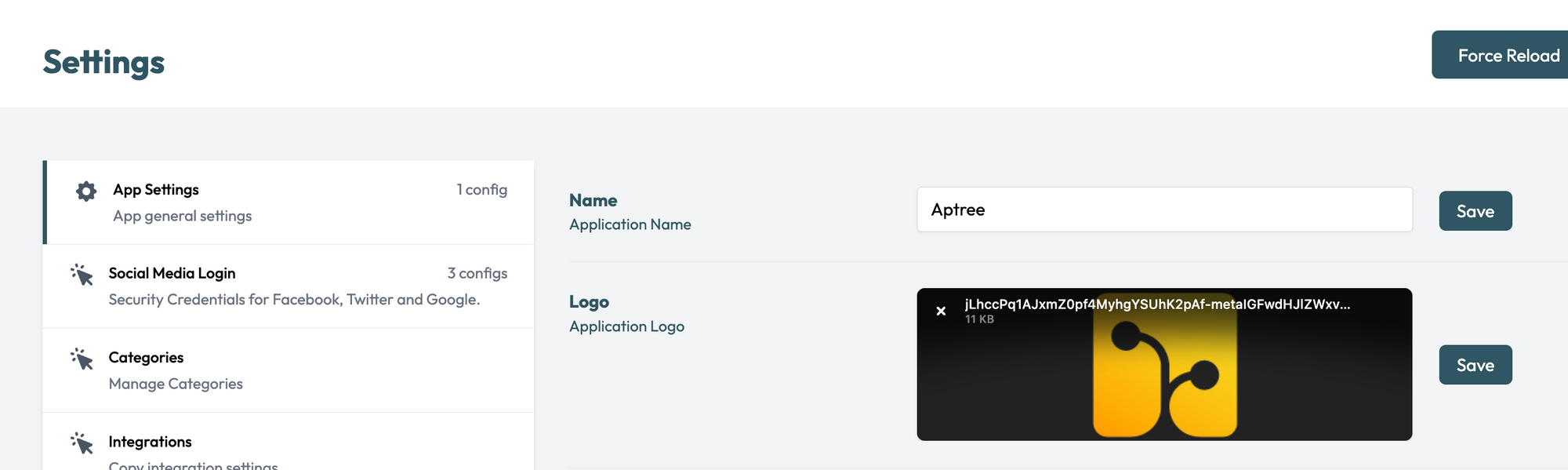
Text Colors:
- Primary Colors: Locate options for "Text Primary Color" and "Text Secondary Color." These settings influence the text color throughout your platform. This is the main color of the app, the default is the green color seen throughout the default installation
- Secondary Colors: You will see a secondary color (orange by default) throughout the app. You can change this color here
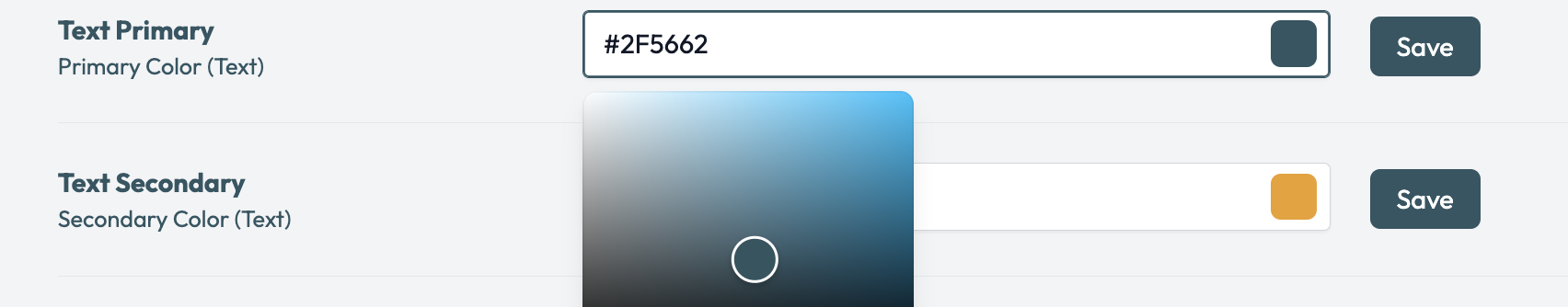
Library Visibility:
- Public or Private: Determine whether you want to make your library of resources and content public or restrict access so learners can only view content they are assigned. The "Library" appears on the dashboard page of the learner.
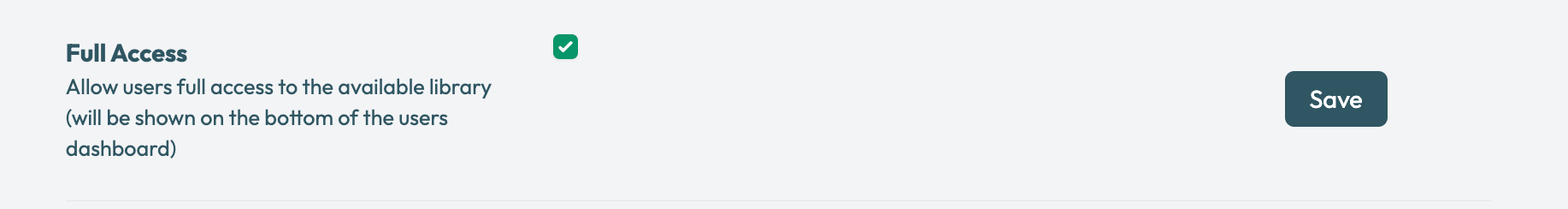
Timezone Configuration:
- Select Timezone: Find the "Timezone" or "Timezone Configuration" section. Choose the timezone that corresponds to the region where most of your users are located.
- Confirm and Save: Once you've selected the timezone, save your changes to apply the new setting.
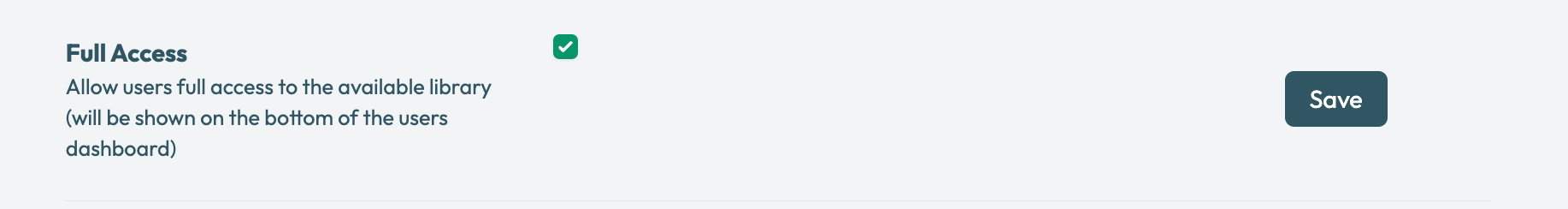
Tips and Considerations:
- Branding Consistency: Ensure that your platform's name and logo align with your organization's branding guidelines.
- Color Accessibility: Choose text colors that provide sufficient contrast for readability and accessibility.
- Public Library: Decide whether making your library public aligns with your platform's goals and content.